If you are a Youtube content creator, you must have been working with some video graphic editor such as Camtasia, Adobe After Effects, Sony Vegas Pro etc. After rendering your project sometimes they have very large size. For example, I use Sony Vegas Pro and for 5 minutes length HD video, its size can reach 700 mb. That sucks, really.
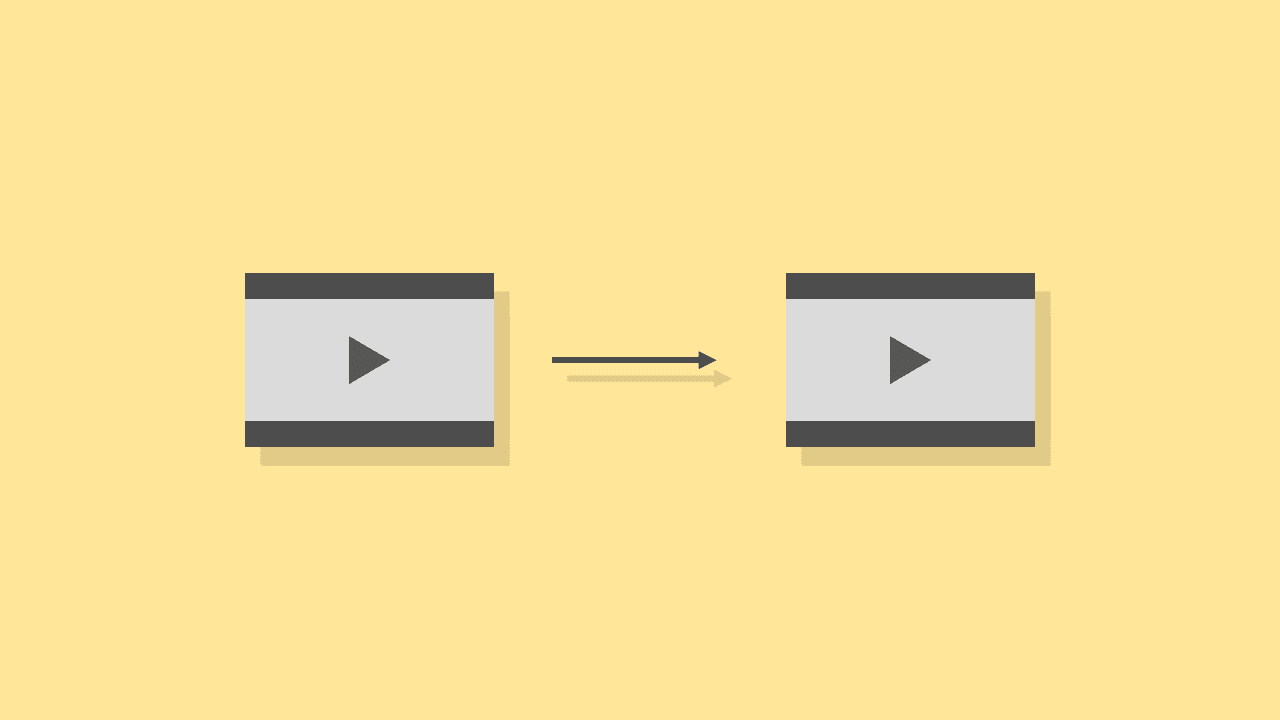
I have tried some setting, but the result still the same. Camtasia in the other hand, the output video does not as big as one from Sony Vegas Pro but still it can be optimized. But maybe you will ask, why do you have to optimize its size? There are several reason why you have to do that.
1. It takes lot of your hard drive space
Just imagine, if you have several 5 minutes HD videos on your computer. 10
videos will take 5 GB space.
2. It takes more times when you upload it to Youtube
When you opload your video to youtube, the bigger it size, the more times it
takes to be completed. If you live in a country that has high speed transfer
connection, then it will be no problem.
How to reduce your video size
A question that might pop out, will it also reduce its quality? the answer is yes, but the difference is unnoticeable.
- To do that, firstly you have to download a third party application called handbrake from their official website here. After just install it to your computer. Don't worry, it is free. It also requires microsoft Net framework to run. Just google it then download it. It is also free.
- After installing them open Handbrake. Click "File" and navigate to video you want to reduce its size. You can also drag your video to this application.
- Click browse button to locate saving folder.
- For the output settings, chose format you want, mp4 or mkv.
- Click video tab and you will see video quality option. To change you video output quality just move he slider left or right. By default the value will be 22.
- From the right side, you can also choose your preferred preset
- If you have done all the settings, press start encode button and wait it to finish encoding process.
Is it really work? yes it is. My 5 minutes video was over 500 mb which is ridiculoius and after encoded, it is 80 mb.
Src:
Cara memperkecil ukuran video untuk youtube www.goinsan.com